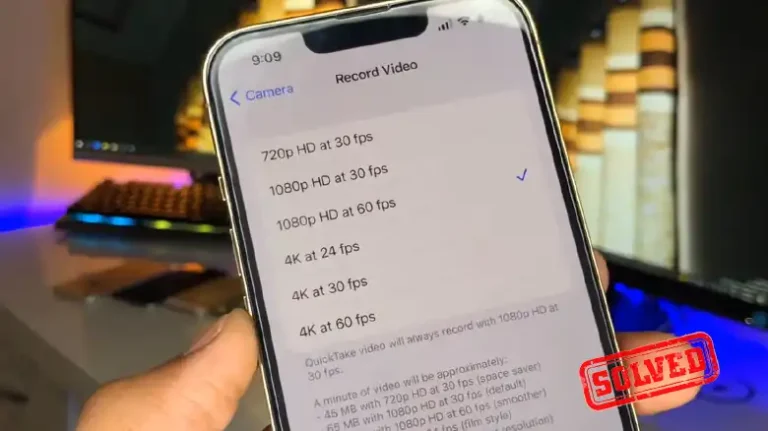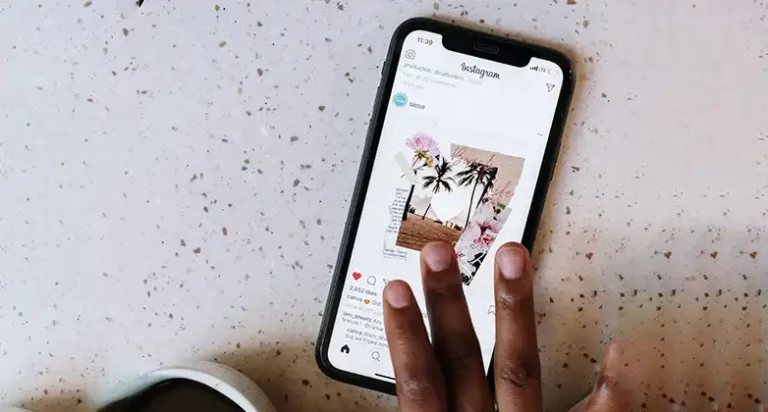Why Are My Instagram Stories Cut Off? Solving the Puzzle
I’ve noticed some of my Instagram stories are getting cropped or cut off when I post them. Parts of my photos, videos, or captions aren’t fully visible. It’s annoying and makes my content look unprofessional. Why is this happening and how can I fix it?
More often than not, it’s just an aspect ratio thing. It can also be the length of the story as well.
Here are some frequently asked questions about cropped Instagram stories and how to avoid this issue in the future:t.

Using the Wrong Aspect Ratio
Instagram stories have a 9:16 portrait aspect ratio. If you upload landscape images or videos that are wider than they are tall, Instagram will automatically crop your content to fit the story frame.
Fix
To avoid cropping, make sure to upload photos and videos that are naturally vertical. For horizontal images, edit them to fit the stories dimension before posting. The ideal size is 1080 x 1920 pixels.
Uploading Large Images
Instagram will shrink large images to fit the stories frame. This may cut off parts of your photo. Size your images correctly before uploading. The ideal image size is under 1080 x 1920 pixels.
Fix
Resize larger photos to fit within this size range for the full image to appear.
Videos Exceed 15 Second Limit
Standard Instagram stories only allow videos up to 15 seconds long. If your video exceeds this limit, the end will get cut off when posted.
Fix
Trim longer videos to 15 seconds or less for the full video to appear in your story. You can also use the “See More” feature to split longer videos into multiple stories.
Although, Instagram has recently updated this and stretched the limit to 60 seconds. So, stories under 60 seconds should no longer get cut off.
Device Settings or Issues
The Instagram app settings on your smartphone may be shrinking the stories frame and cropping your content.
Fix
Make sure the app can access your phone’s full screen dimensions. Changing orientation from portrait to landscape can also help.
Outdated App Version
Using an outdated version of the Instagram app can cause display issues. Make sure you have the latest version of Instagram installed.
Fix
Update the app if an update is available.
Third-Party Editing Apps
Editing images or videos with certain third-party apps before uploading can cause compatibility issues, resulting in cropped stories.
Fix
Edit directly within Instagram if possible, or use apps optimized for Instagram.
How to Avoid Cropped Stories
To recap, follow these tips to avoid cropped stories:
- Upload vertical images sized 1080 x 1920 pixels
- Trim videos to 15 seconds or less
- Confirm app settings and screen orientation display stories properly
- Update to the latest version of Instagram
- Edit images/videos directly within the Instagram app
- Use templates and layouts to maximize the story frame space
With proper sizing and formatting, you can create Instagram stories that will appear complete and not cut off for your followers.
What should the dimensions of my Instagram stories be?
The ideal dimension for Instagram stories is 1080 x 1920 pixels. Any images or videos I upload should fit within a vertical frame of those dimensions to avoid cropping.
How do I resize my content for Instagram stories?
I can resize my photos and trim my videos to the correct 1080 x 1920 size using editing apps like Canva, Adobe Lightroom, or Instagram’s own editing tools. I should resize or edit my content before uploading for best results.
What should I do if resizing doesn’t work?
If adjusting my image sizes doesn’t prevent cropping, I may need to check my Instagram app settings. Making sure the app can access my full screen dimensions can help. I can also try changing the orientation from portrait to landscape to better fit stories. If all else fails, posting my content as a regular feed post avoids cropping issues.