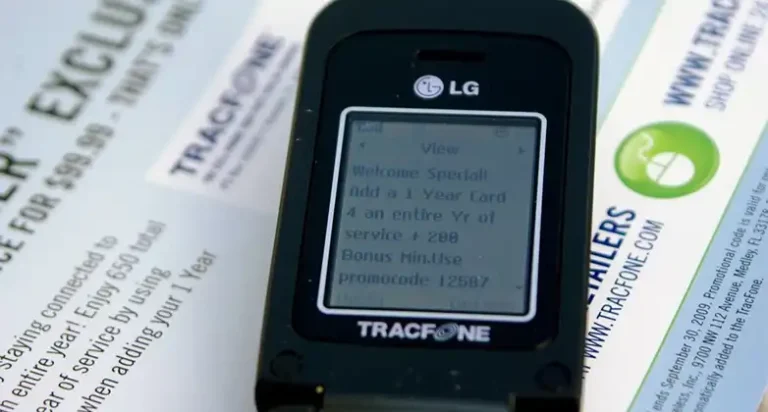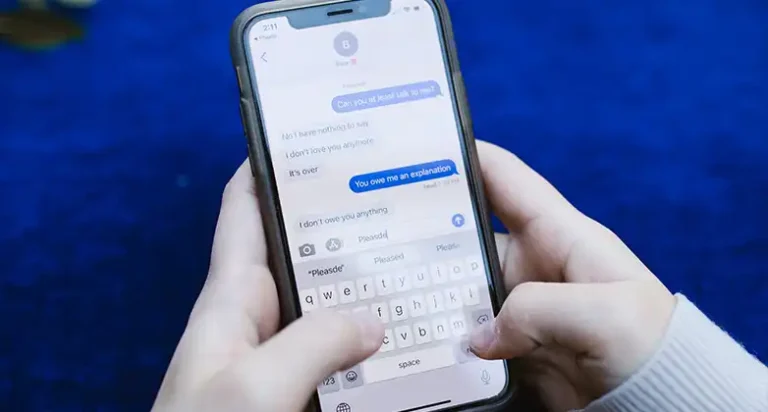Text Messaging Service Has Been Denied – Messaging Disruption
While sending a message via the cellular network, users sometimes encounter an issue that states the text messaging service has been denied. That means you won’t be able to send a text message to any number or a particular number through your carrier network.
This issue usually occurs if the messaging service is blocked on your SIM card, though there are other reasons too. If you are one of them who is facing this issue with your SIM card then this article can be of help. So, stay with us till the end and find out how to get this issue solved.
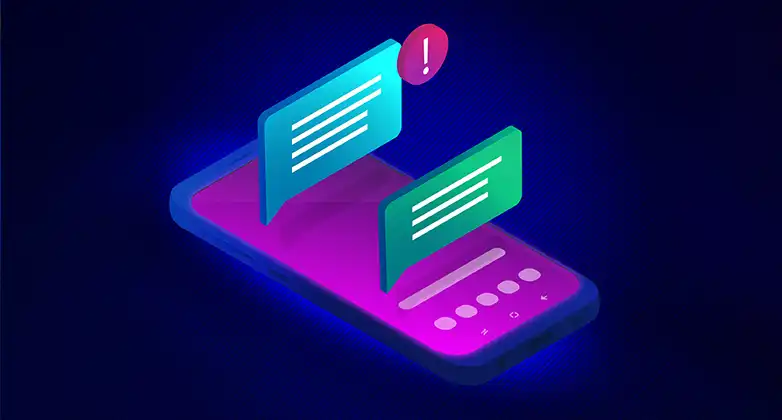
Reason Why Text Messaging Service Has Been Denied?
There are several reasons that can be blamed for showing text message service denied issues. Either your phone is causing the issue or the carrier you are using is to blame. The reasons are listed below –
- Your phone number is blocked from sending messages.
- You are sending or receiving a message to a blocked phone number.
- The recipient phone number’s text messaging feature is disabled.
- Network coverage issue.
- Premium SMS Access is disabled.
Here are the possible reasons behind the message denied issue. This issue may seem critical. Nonetheless, it can be solved quite easily!
How to Solve Text Messaging Service Has Been Denied Issue?
To solve this unique issue of the cellular service, you will need to check with your phone or contact the customer service center. Now, let’s find out what you can do to get rid of this issue.
Way 1: Check with Your Phone’s Block List
If you have somehow blocked the recipient and then try to send a message then you will have the text message denied issue. That’s why, first navigate to your phone’s block list and check whether you have blocked the number or not. If you find it, unblock it and try again. if still you are having the issue, then call the number and ask whether the person has blocked your number or not.
Way 2: Seek Help from Customer Service
Sometimes, the text messaging service is blocked from your carrier end and when you opt to send a text message, you encounter this issue. In this case, you will need to contact your carrier’s customer service point and ask them whether the service is blocked or not. If they find it is blocked then they will fix it for you.
Way 3: Enable Premium SMS Access
This feature isn’t available on every phone and can be found in a few brands. If your phone is one of them, then check whether the Premium SMS Access feature is turned on or not. If turned off, then turn it on and check. To do so,
- Navigate to your phone’s settings.
- After that, scroll down and look for Apps and Notifications. Navigate to it.
- Then go to Special Access.
- Lastly, go to Premium SMS Access and turn the feature on.
Now check whether the issue is solved or not.
End Notes
Lastly, most of the time this issue occurs when the text messaging service is blocked from the carrier end. By consulting them, this issue can be solved quite easily. Sometimes, due to cellular coverage failure, you may have this issue. So, turn on and off airplane mode and then try to send the message and check whether you are having the issue or not.
People Also Ask – PAA
Why I am having a message denied issue while sending messages to a short code?
You are having this issue because your phone is not capable of engaging short code numbers. The service is blocked from your carrier’s end. To fix it, you will need to contact them and ask them to unblock the short code messaging option for your number.
How to get rid of the message denied issue on T-Mobile carrier?
To get rid of this, you will need to contact customer service, you can seek help through this number, 1-800-937-8997. Call them and ask them to disable the device block. They will do the rest and the problem will be solved.