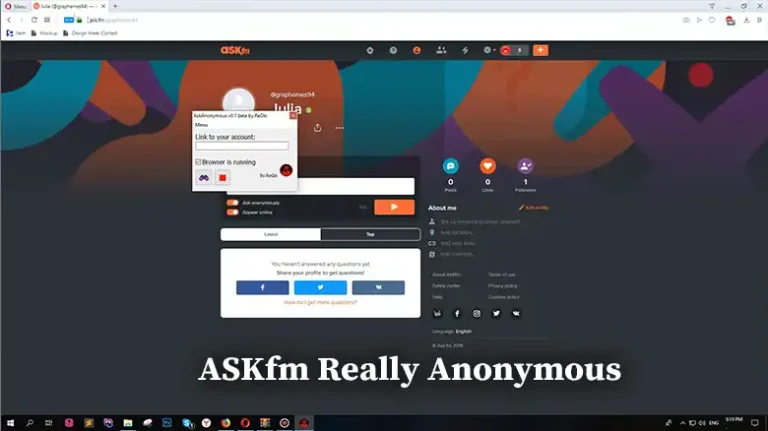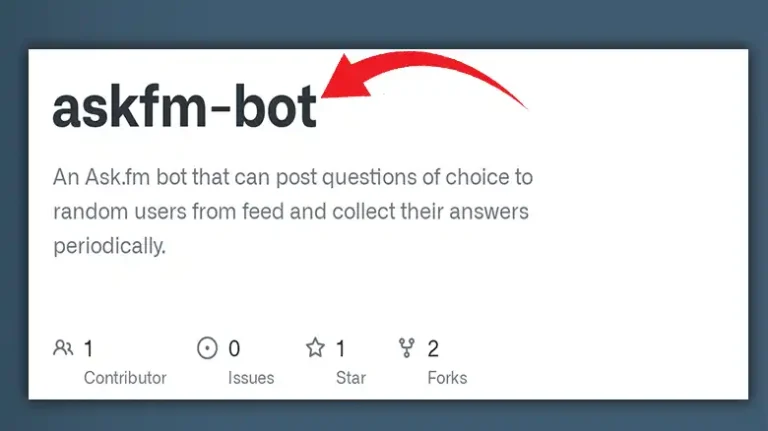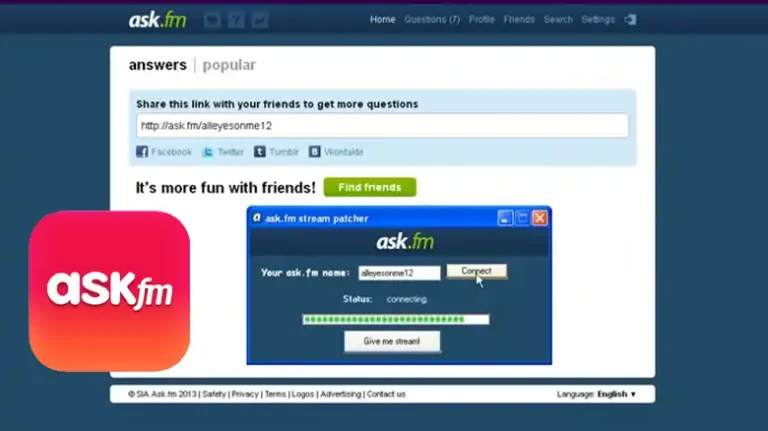How do I Remove DP From ASKfm? Effective Methods
ASKfm won the internet with its unique yet interesting concept of asking for anything anonymously on social media platforms. It keeps its users well-engaged and it’s fun to use as well. However, it can sometimes be overwhelming as it leads to questions that many don’t like at all. So, if you want to keep using ASKfm but want to keep yourself totally anonymous, removing your display picture is a good idea.
How to remove the DP from ASKfm? Well, that’s what we are going to discuss in this article. We will cover both the web and the app methods. So, read on.
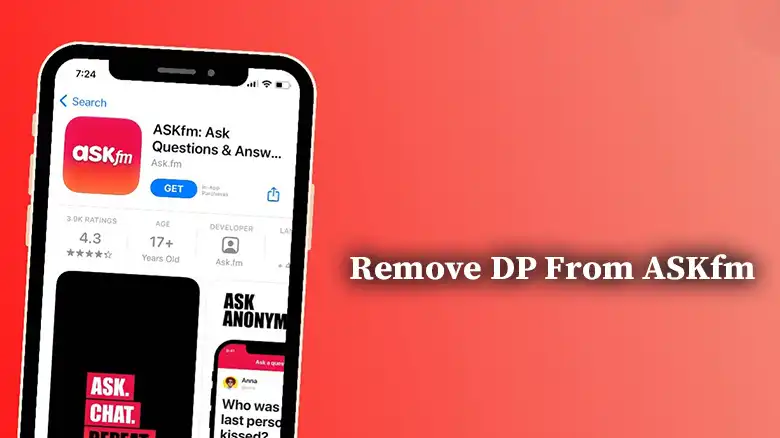
Removing DP from ASKfm
Here’s how you can remove your display picture from your ASKfm account.
For Web Users
Navigate through the settings section and locate your profile picture. Now simply click on the ‘X’ located next to the picture. This will remove it.
For App Users
Locate your profile picture in settings and click on the garbage bin icon next to the picture. This will remove your DP from ASKfm.
If, for some reason, you cannot do it, you can contact their customer support and ask for assistance.
Deleting Your ASKfm Account
If removing you AKSfm DP is not enough for you and you would rather go for a permanent deletion, you can delete your ASKfm account by following the steps below.
- Make sure that you are logged in to your ASKfm account on a desktop.
- Visit the ASKfm support page through this link.
- To permanently delete your account, you’ll need to enter your password.
- Click on the “Leave ASKfm” button to initiate the account deletion process.
Do note that you can reactivate your account anytime, as long as you do it within 30 days. However, after that time passes, your AKSfm account will permanently be deleted.
Final Thoughts
Removing your DP or display picture from ASKfm is a simple and easy process. You can do it both from the mobile and the web version of the app. Also, if you are not comfortable with the app, you can deactivate or permanently delete the app as well. Just follow the steps we have described above.