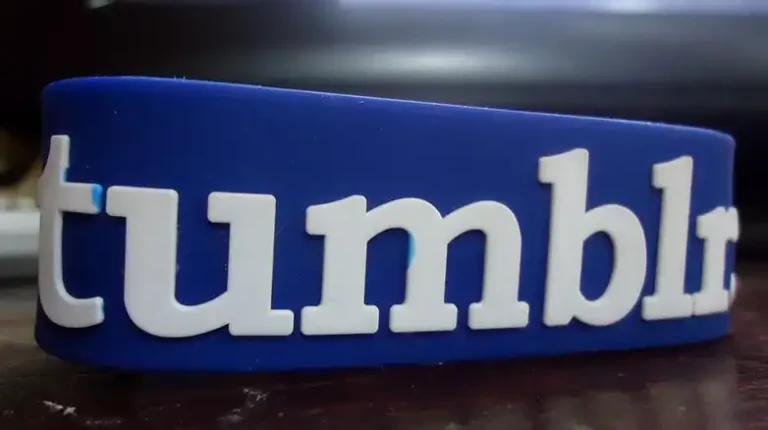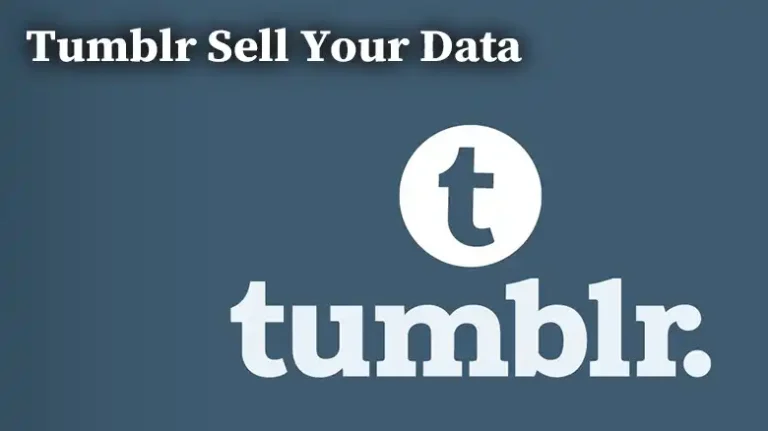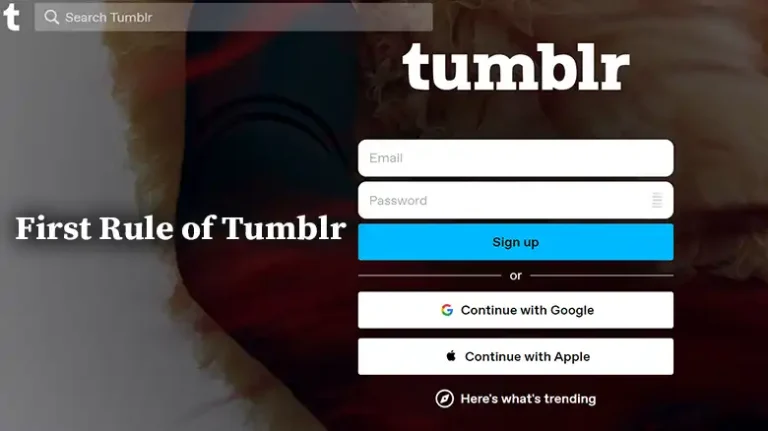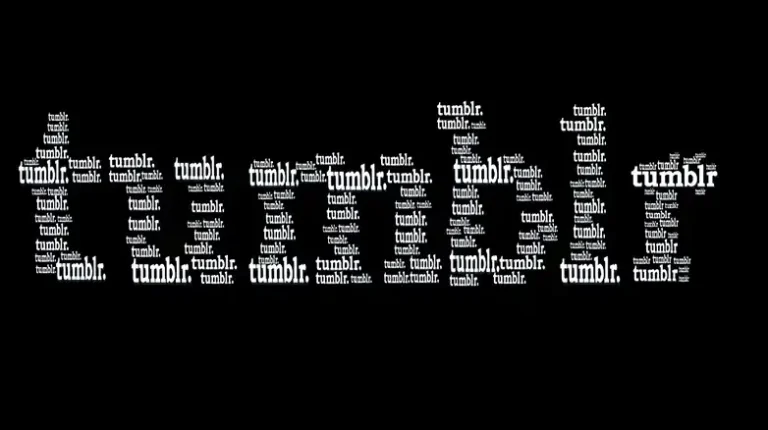Does Tumblr Expire? The Truth About Tumblr’s Expiry
If you are thinking of reopening that Tumblr account and wondering whether it’s still available or not, then this article is for you. Here, I will explain in detail when and why your Tumblr account might be expired, what you can do about it, and how to prevent it from happening in the future.
Tumblr accounts themselves do not expire, but custom URLs can expire after prolonged inactivity.
Read to to find out when and why your Tumblr might have expired.

When Tumblr Custom URLs Expire
If you do not login to your Tumblr account for 12 consecutive months, your custom URL will expire. This applies even if you still post content during that time.
The expiration is based on not logging in, not just not posting. There is no public way to tell if someone has logged in recently.
After expiration, the custom URL becomes available for anyone else to claim.
Preventing Expiration
To prevent expiration, log in to your Tumblr account at least once every 12 months. As long as you remain active, your custom URL will not expire.
Reclaiming an Expired URL
If your URL expires, you have a 30 day grace period to renew it by logging in and entering billing details.
If you miss the 30 day window, the custom URL cannot be reclaimed. It is permanently released to the public.
Claiming an Expired URL
After a URL expires and the 30 day grace period passes, the URL can be claimed on a first come, first served basis.
You can try registering the expired URL yourself if no one else has claimed it yet. But there is no waiting list or queue.
Trademark Claims
If you have a registered trademark and find a case of impersonation, you can report it to Tumblr for review. Provide proof of trademark documentation.
Tumblr cannot disclose account details or help you contact an inactive account owner. Expired URLs cannot be reassigned directly.
In a nutshell
Tumblr accounts and blogs don’t expire due to inactivity, but custom domains can expire through domain registrars. To avoid any issues, stay active on Tumblr, follow their rules, and keep your domain registrations up to date. If you ever get locked out of your account or face an expired domain, don’t hesitate to reach out to Tumblr support or your domain registrar for assistance. Keep expressing yourself on Tumblr, worry-free!