[Answered] Does Group Messages Use Data?
On your iPhone, you will find a feature named group messaging where you can message more than one person at a time. It’s like the group chat in Messenger or WhatsApp. Like other social media, the group message feature also requires data for functioning.
Often people consider the group message as SMS and get confused between these two. But no, they are different and group messages need data instead of SIM balance. To clear up your confusion, read this article till the end and find out why group messages use data and how much data you will require!

Why Group Messages Use Data?
The group message feature of the iPhone is one of the popular ways to interact or communicate with more than one person at a time. This feature uses both SMS and MMS but for using it, you will need to have cellular data turned on. Without a data connection, sending messages won’t be possible.
Basically, the group messages feature on iPhone uses MMS protocol. MMS is the advanced version of SMS and by using it you can send pictures, videos, and other multimedia content. However, you can’t send multimedia files over the cellular network and you will require cellular data to do so. That’s why using group messages needs data to work.
Data Needed by Group Messages
So, now you know that you will require data whenever you opt to use group messages. Now the question you may ask, is how much data you will require for messaging using group messages. Well, it will depend on your usage.
- If you are only texting with your friends and not sharing any multimedia content then you will require 10 to 12 kilobytes per message.
- If you are sharing pictures then you will require 100 kilobytes to 3MB.
- If you sharing short videos then you will require 500 kilobytes to 6MB.
- If you are sharing voice messages then you will require 100 kilobytes per minute.
Here is the amount of data that you will use while having a conversation through group messages.
Final Thoughts
Due to using MMS protocol, you will require cellular data whenever you opt to use group messages. Sadly, there aren’t any ways to use group messages on your phone without data. Buy an internet plan or connect to a WIFI connection and then start a conversation with your friend through group messages.
People Also Ask – PAA
Why I can’t use group messages even when the data connection is on?
Either your data plan is running out or you have disabled the group messages feature from your iPhone’s settings. So, check with your internet connection and also check whether group messages feature is enabled or not.
Will I receive messages in group messages without a data connection?
Unfortunately, no. For both inbound and outbound messages from group messages, you will require data. Without data, you won’t receive a single text from it.
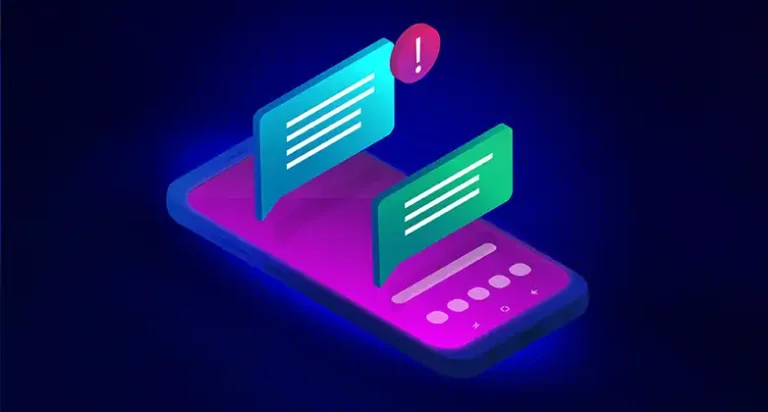


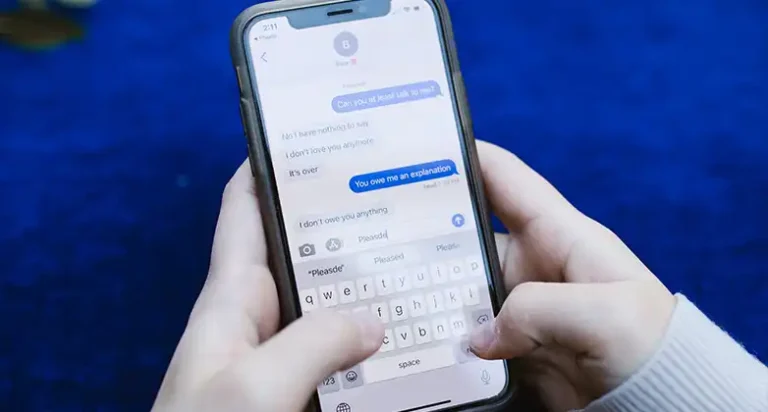

![Do WhatsApp Messages Show on Phone Bill? [Quick Answer]](https://socialmediatalks.net/wp-content/uploads/2023/12/Do-WhatsApp-Messages-Show-on-Phone-Bill-768x412.webp)