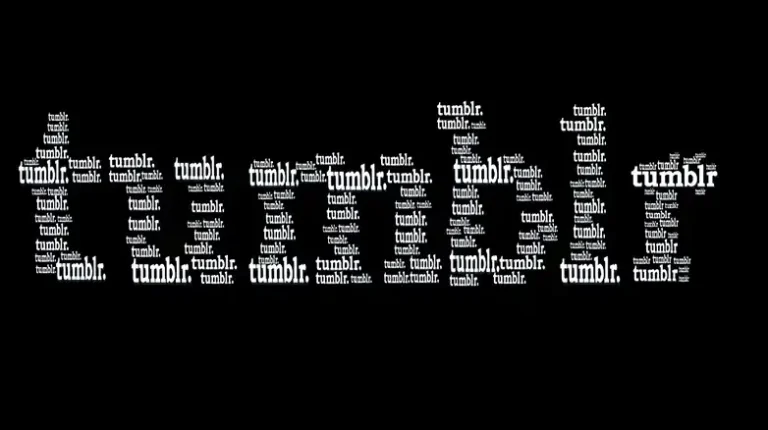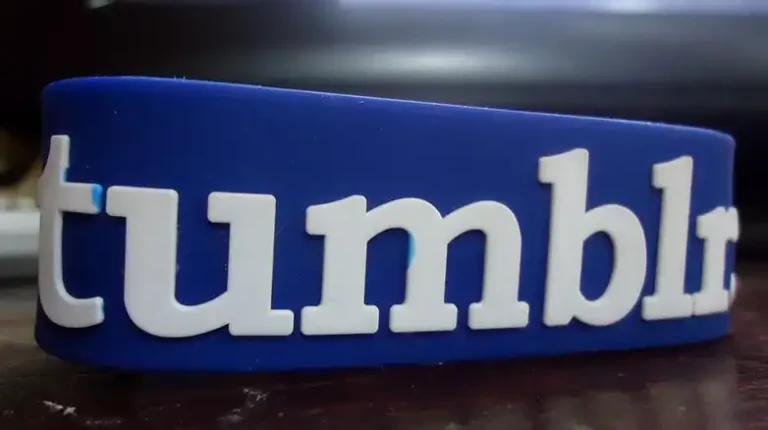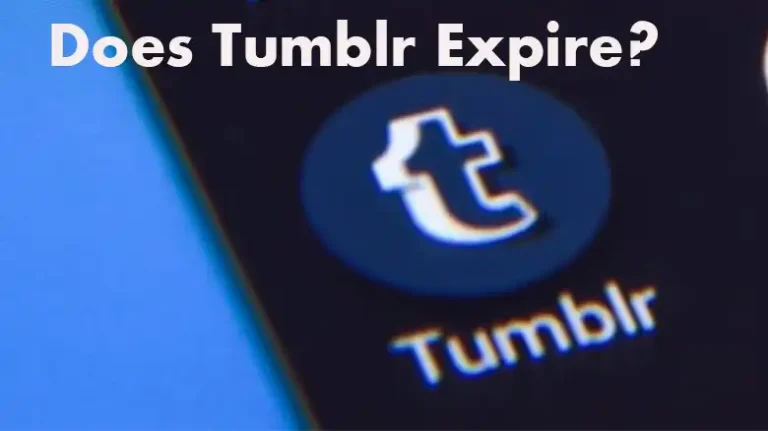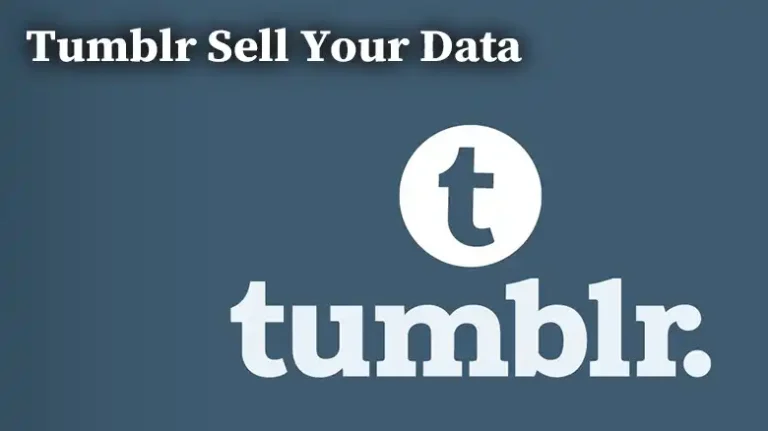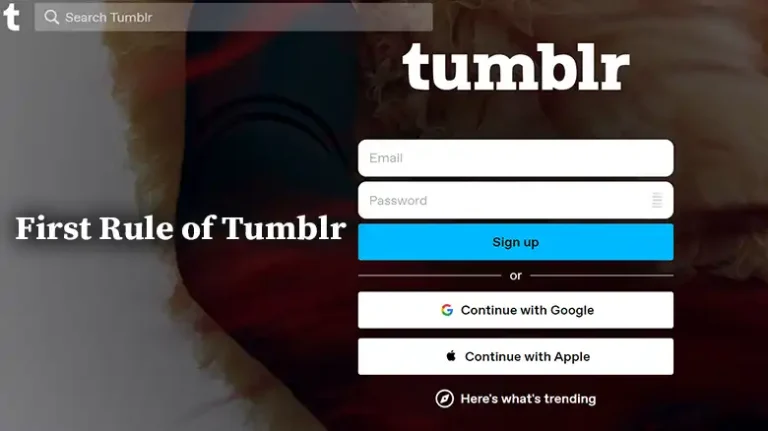Can Your Tumblr Be Private? Exclusive Vibes
When I first started using Tumblr, one of the questions that bothered me the most was, “Can my Tumblr be private?” The thought of sharing my thoughts, creativity, and interests with the world was exciting, but I also wanted to have control over who could see my content. Fortunately, Tumblr offers a range of privacy options that allow you to customize your experience. However, you can only make your secondary blog(s) private, not the primary one.
In this article, I will discuss in detail Tumblr’s privacy features, explaining what you can make private and how to do it. Let’s explore the ins and outs of making your Tumblr experience as private as you desire.
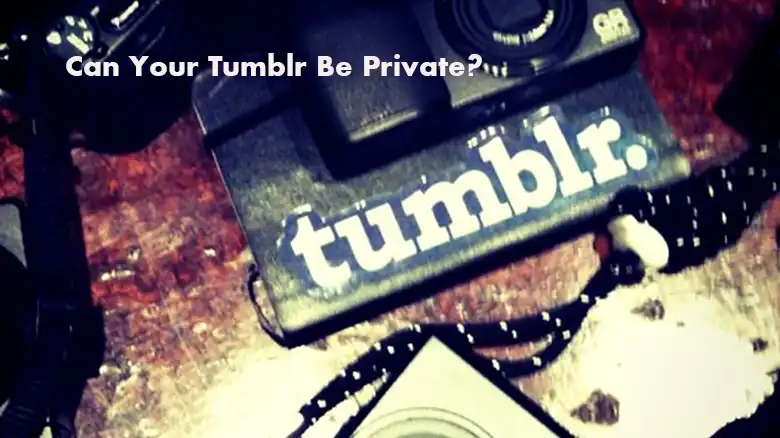
Tumblr’s Privacy Options Explained
Before we dive into the specifics, it’s essential to understand the various aspects of Tumblr that can be made private:
- Your Main Blog: The main blog you create on Tumblr can be made private, limiting access to those you explicitly invite to view your content.
- Secondary Blogs: Tumblr allows users to create multiple blogs linked to one account. These secondary blogs can also be made private or public at your discretion.
- Posts: You can individually set the privacy of each post, choosing between public, private, or password-protected options.
Now, let’s break down how to use these privacy options effectively.
Making Your Entire Blog Private
- The easiest way to limit access is to make your whole blog private. Just go to your blog’s settings, under “Posts,” and toggle “Make this blog private.”
- This will make all your posts viewable only to approved followers.
Limits on Primary Blog Privacy
- Unfortunately, you can’t make your primary/first Tumblr blog private.
- Tumblr requires the original blog connected to your account to remain public.
Making Secondary Blogs Private
- You can make any secondary blogs you create on Tumblr private.
- Just repeat the steps to make a blog private when logged into the secondary blog.
Privacy Options for Individual Posts
- You don’t have to make your whole blog private. You can password protect or hide individual posts.
- Click the lock icon when editing a post to password protect it.
- Uncheck “Allow search engines to index my blog” in settings to hide posts.
Blocking/Ignoring Specific Accounts
- Making blogs or posts private won’t block targeted people if they follow you.
- Use Tumblr’s block and ignore features to control who can interact with your blog.
- You can block or ignore specific accounts to remove their ability to engage.
- Make an “ignore list” to automatically hide posts from those blogs.
Limitations of Blocking
- Blocking doesn’t prevent anonymous viewing of public content.
- It’s best used judiciously to control interactions.
- You may be able to contact Tumblr support for harassment issues.
Balancing Privacy and Sharing
- Tumblr is designed for public sharing, so full privacy is limited.
- But using private blogs/posts and blocking carefully can help control visibility.
- It takes effort, but gaining followers while maintaining privacy is possible.
Frequently Asked Questions
Can I change the privacy settings of my blog after making it private?
Yes, you can switch between private and public settings at any time.
Can I password-protect individual posts on a public blog?
Yes, you can set individual posts to be password-protected even on a public blog.
Who can see my private blog posts or secondary blogs?
Only those who have the correct password can access private blog posts or secondary blogs.
Can I make my Tumblr completely private, so no one can see any of my content?
No, you cannot make your entire Tumblr account completely private. However, you can make your main and secondary blogs private.
In conclusion
Tumblr provides a robust set of privacy options that allow you to tailor your online presence to your preferences. Whether you want to share your thoughts with a select few or the world, Tumblr gives you the flexibility to do just that. So, don’t hesitate to explore these privacy features and make your Tumblr experience as private or public as you desire. Your Tumblr, your rules!