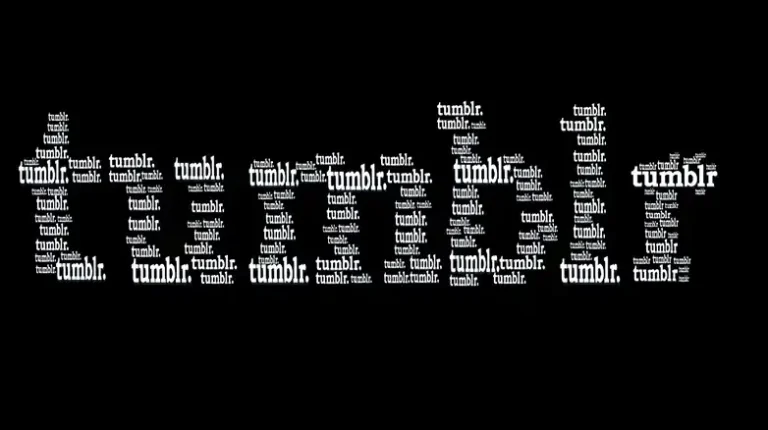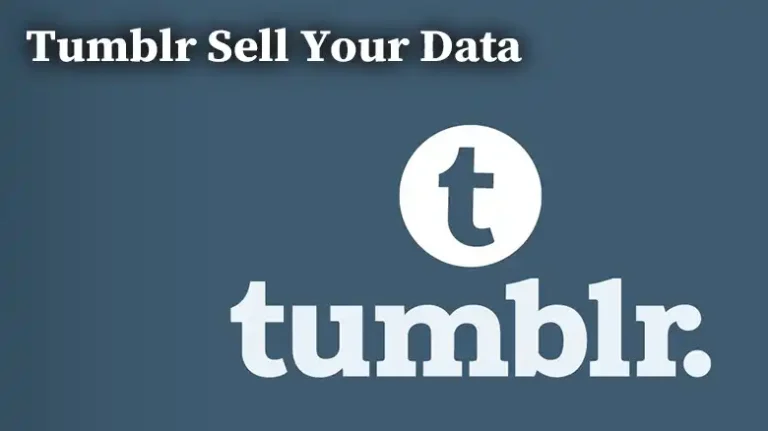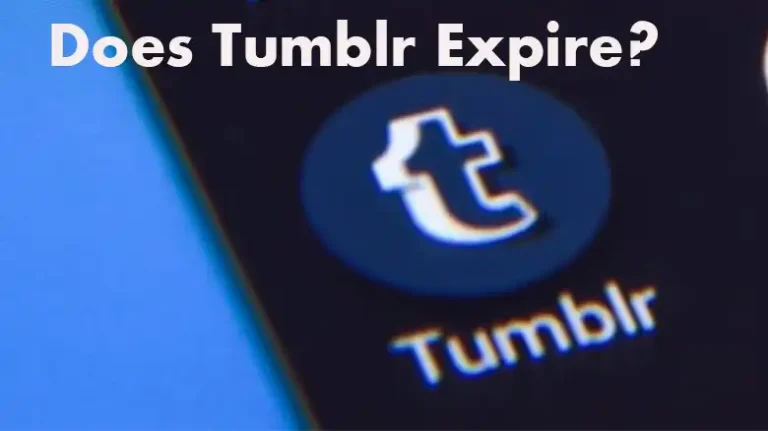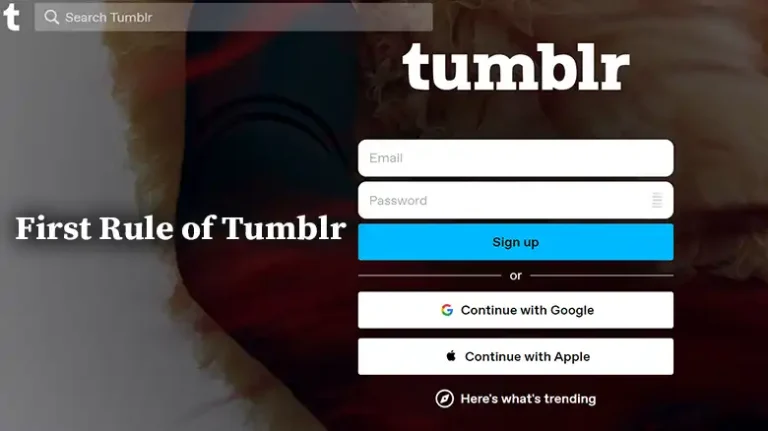How Do You See Hidden Posts on Tumblr? A User’s Manual
Tumblr allows users to hide posts for various reasons, like censorship or removing content they no longer want public. However, you may still want to access these hidden Tumblr posts, I know I did. And in my search, I found it that the most effective way to do that is to use a browser extension.
Here are some methods to reveal and view hidden posts on Tumblr blogs.

Use Browser Extensions
Browser extensions like XKit’s “Anti-Censor” allow you to override Tumblr’s content blocks and filters. This reveals any posts that were hidden due to adult content filtering or other restrictions. The XKit extension is available for Chrome, Firefox, Opera, and Safari.
View Page Source Code
Open the Tumblr blog page and view the page source code (CTRL+U on Windows/Linux, CMD+U on Mac). Search through the raw HTML to find hidden post IDs or text. The full post content will be there but hidden from view on the page.
Use Cached Pages and Archives
View archived snapshots of the Tumblr blog page on sites like Archive.org, Google Cache, or web archive tools. This allows you to see previous versions of the page before posts were hidden.
Use an RSS Reader
Subscribe to the blog’s RSS feed using a reader like Feedly. The full feed will include posts that are hidden on the main blog page, allowing you to access and read them.
Utilize Third-Party Tumblr Apps
Apps like TumblrSavior are designed to retrieve deleted and hidden Tumblr posts that are no longer visible on the blog. The apps tap directly into Tumblr’s API to surface removed content.
Search Relevant Tags
In some cases, hidden posts can still show up in Tumblr tag searches if the content wasn’t deleted. Look for tags related to the topic of the hidden post.
Follow Reblog Trails
If you find a reblog or reply to the hidden post, follow it back to the original source which may still be accessible.
Ask the Blog Owner
Request that the blog owner temporarily reveal the hidden post so that you can view it. If they are willing, they can unhide it for a short period.
Can I recover permanently deleted Tumblr posts?
If a post is deleted from Tumblr, there is no reliable method to recover it. However, you may find archived copies or reblogs of the post.
Will using third-party apps get my Tumblr account banned?
Tumblr generally discourages using third-party apps and may ban accounts for violations. Use them at your own risk.
Why do Tumblr blogs hide posts?
Blogs may hide posts to remove content they no longer want public, censor certain topics, or filter explicit/NSFW content.
Is it unethical to try to view hidden Tumblr posts?
Accessing hidden posts against the blog owner’s wishes raises some ethical concerns. Unless the content is illegal/dangerous, it may be better to respect their intent.
Viewing Hidden Tumblr Posts: Ethical Boundaries
Viewing hidden Tumblr posts through unofficial methods exists in a legal gray area. Here are some key points on the legality:
- Tumblr’s terms of service prohibit using third-party applications or tools to access their platform. So apps and browser extensions could technically violate their policies.
- Looking at page source code or using caches and archives likely does not violate any laws or terms, since these are public copies.
- There are no specific laws prohibiting accessing hidden internet content in general, as long as you don’t break into private accounts or servers.
- However, some methods may violate the original poster’s privacy expectations or wishes. There are ethical and privacy issues to consider.
- Post contents that are illegal, like child pornography, remain illegal to view even if “hidden” on Tumblr.
- Copyrighted content reposted without permission raises legal issues if you download/share it further.
- Tumblr rarely pursues legal action against individuals viewing hidden posts. But they could suspend accounts or tools that enable access.
Wrap Up
While Tumblr allows users to hide posts for various reasons, determined individuals have found ways to reveal and access this hidden content through unofficial methods. Techniques like using browser extensions, viewing page source code, leveraging RSS readers, and taking advantage of reblog trails can unmask posts that blog owners have concealed.
However, these approaches come with some caveats. Tumblr actively works to block third-party apps that enable access to hidden posts, and accessing private account content raises ethical concerns. Users should carefully weigh if accessing hidden posts goes against the original poster’s intent before viewing. In many cases, respecting the blog owner’s right to curate their chosen public content is the most prudent option.