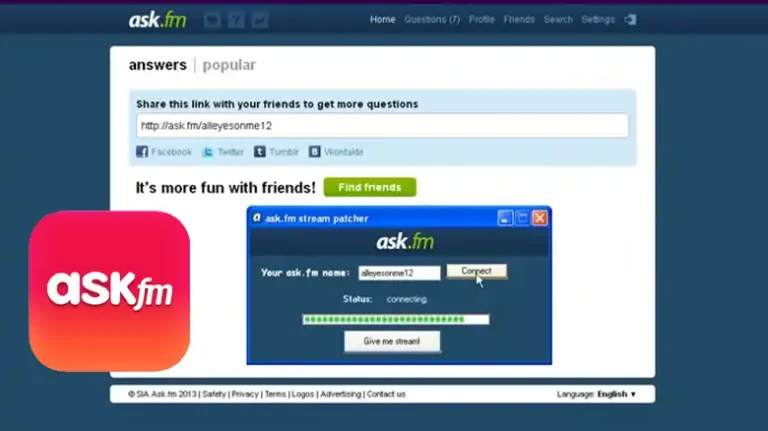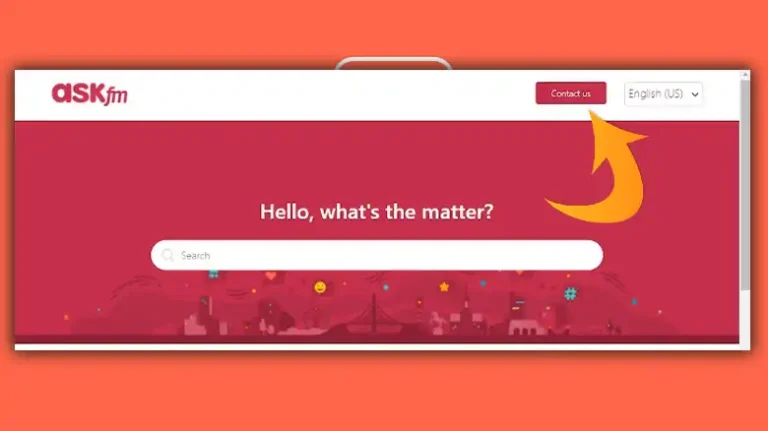How to Change Your Username on ASK.fm? A Step-by-Step Guide
Hello, fellow Ask.fm users! I recently found myself in a situation where I wanted to change my username on the platform. After some research and tinkering with the settings, I realized that Ask.fm doesn’t offer a direct way to change your username.
In this article, I’ll explain why it’s not possible, explore some alternatives, and address common questions on this topic.
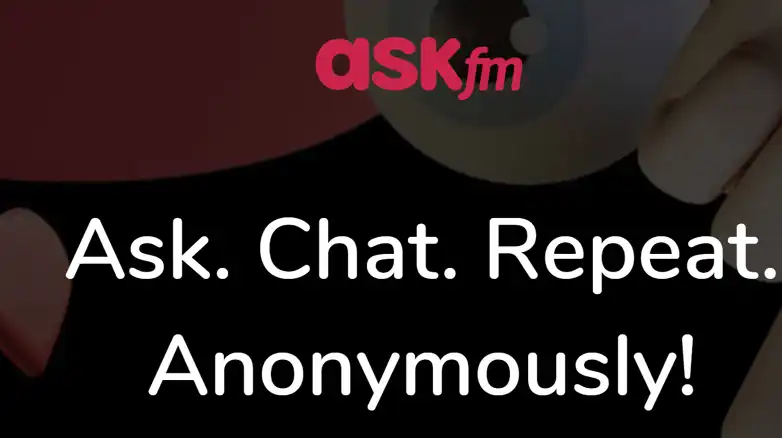
Why You Can’t Change Your Username on Ask.fm
Unfortunately, Ask.fm does not provide a built-in feature to change your username. The reasons behind this limitation are not publicly disclosed, but there could be various technical, security, or user identification considerations. As of today, this feature is not available, and it’s possible that it still hasn’t been implemented.
Alternatives to Changing Your Username
- Create a New Account: The most straightforward alternative is to create a new account with your desired username. This allows you to have the username you want but comes with the downside of losing your previous account’s content, followers, and interactions.
- Contact Support: While it’s a long shot, you can try reaching out to Ask.fm’s support team and politely request a username change. There’s no guarantee they will accommodate your request, but it’s worth a try.
- Modify Display Name: Although you can’t change your username, you can modify your display name, which is the name others see when they visit your profile. To do this, go to your profile settings and change your display name to something more appealing or personal.
Can I change my username by deleting my account and creating a new one?
Yes, you can create a new account with your desired username and delete the old one. However, this comes with the drawback of losing all your content and followers on the old account.
How do I change my display name on Ask.fm?
To change your display name, go to your profile settings, and you should find an option to edit your display name. This allows you to personalize what others see when they visit your profile.
Can I contact Ask.fm support to change my username?
You can contact Ask.fm support and politely request a username change, but there is no guarantee that they will accommodate your request. Their response may depend on their policies and specific circumstances.
In Summary
changing your username on Ask.fm is not a straightforward process, and as of my last knowledge update, there is no built-in feature for it. While this limitation can be frustrating, there are alternatives available, such as creating a new account or modifying your display name. Remember to consider the pros and cons of each option before deciding which route to take. Good luck with your username change endeavors!